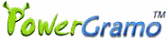1. We suggest you tick off the
first four items. The changes will take effect after restarting
PowerGramo.
The fourth item Embed record
playlist into Skype's user interface is
different from other Skype Recorders. The unique feature
will help you to record Skype calls without leaving the
Skype interface, so that you could save more
time to enjoy your loved coffee.
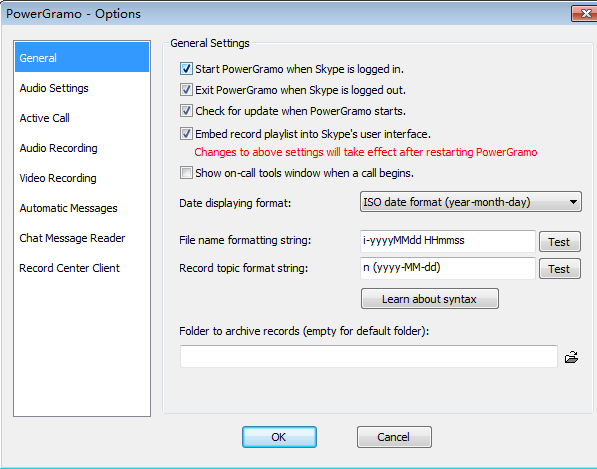
2. The fifth item Show on-call
tools window when a call begins: If you tick
off it, the on-call tools window will be opened automatically
when a Skype call begins. Of course, you could also click
the button with your fingers to open the on-call tools window
like the following picture showing.
It looks not spending more time for using our fingers.
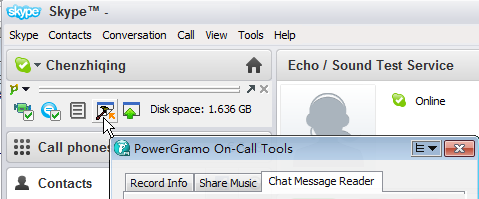
3.Date displaying format: You could choose the suitable
format according to your habit.
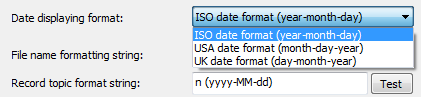
4.Folder to archive records (empty for default folder):
Build and choose a folder to save your Skype recorder and
it's important.
5.After finishing the settings, don't forget clicking "OK"
button.